Over the past few years, I’ve picked up a few cool settings for Sublime Text 2.
Remember to edit your Settings – User file, otherwise your settings get overwritten when ST2 is updated.
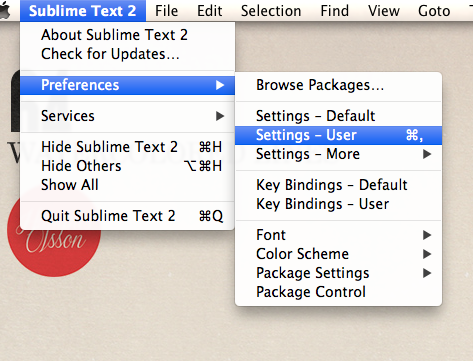
I’ve added a bunch of comments explaining most of them. This is meant as a reference. Please don’t just paste this into your settings.
{
//Distinguish Folders from files
"bold_folder_labels": true,
//Need to download here: https://github.com/thinkpixellab/flatland
"color_scheme": "Packages/Theme - Flatland/Flatland.tmtheme",
//I had some plugins choking on my VPN
"detect_slow_plugins": false,
//Because I exclusively use SCSS, I turned off css. Can be an issue if you have a project that is vanilla css.
"file_exclude_patterns":
[
"*.css",
".DS_Store",
"*.scssc"
],
//Excluding junk files
//Also excluding wordpress core (If I need to reference core, I'm using Project Find feature)
"folder_exclude_patterns":
[
"bin",
".git",
".sass-cache",
"tmp",
"wp-admin",
"wp-includes"
],
//Need to download and install from here: http://font.ubuntu.com/
"font_face": "Ubuntu Mono",
//Can't remember what this is for :(
"font_options":
[
"no_bold",
"subpixel_antialias"
],
//I like big fonts on my big monitor :)
"font_size": 20.0,
//I'm not bad-ass enough for VIM mode. Someday I'll turn this back on.
"ignored_packages":
[
"Vintage"
],
//This is an OSX bug
"open_files_in_new_window": false,
//I like to scroll so my last line of code can be at the top of the page.
"scroll_past_end": true,
//Found this out after asking the question on ShopTalk: http://shoptalkshow.com/episodes/016-with-ian-stewart/
"spell_check": true,
"theme": "Flatland.sublime-theme",
//Great if you are OCD or just JSHint.
"trim_trailing_white_space_on_save": true
}
14 replies on “Sublime Text Preferences File”
[…] seeing a Tweet from Smashing Magazine referencing this guys settings I couldn’t help but create a Gist out of it and combine with my own. Here is the […]
Thanks for this! That “Open Files in New Window” bug in OSX was particularly annoying.
You might want to add this in the end of your settings:
"line_padding_bottom": 3,
"line_padding_top": 3
It will give your code lines some space to breathe and improve readability a lot.
[…] You've got to love this kind of goodies: Sublime Text Preferences File: http://r… 10.08.2013 […]
I personally prefer Inconsolata font family and to highlight the line my cursor is on.
here is also my sublime text user settings:
My sublime text 2 user settings
I believe these lines are for font anti aliasing 🙂
//Can’t remember what this is for 🙁
“font_options”:
[
“no_bold”,
“subpixel_antialias”
],
Cool, thanks for sharing, I hadn’t thought of adding comments.
One I like to have always on is “word_wrap”: “false”.
I used to give
"word_wrap": trueas well.
My color scheme of choice – Made Of Code
I have mine saved in a GIT repo so I can easily clone it to any unix device I run Sublime on (and other settings like bash_profile).
All I have to do with a clean install is clone the repo and symlink the necessary files and dirs and i’m up and running, including plugins!
Find my git repo here
Thanks for all of the comments everyone.
Chris: Yeah someone showed me that one shortly after I wrote this. That one is now in my pref file too.
Mohamed: Someone showed me the highlight line one too. I love that one.
Thanks Pongstr!
Carlos/Abijith: I completely understand that the whole word-wrap thing is a personal Preference. I used to have it turned off in Dreamweaver so I could see my code indentation hierarchy, but now that ST2 still keeps then indentation, I’m back to wrapping. 🙂
Christian: Thats a good idea! I do something kinda similar. I store my packages and pref files in Dropbox and symlink between machines.
PS: Need to get threaded comments activated on here 🙂
Thanks Ryan, I really liked the “bold_folder_labels”, keeps file/folder relationship visually clear at a glance.
Does “word wrap”: false, only come into effect when the “Word Warp Column” menu option is set to anything but “Automatic”.
That is a good question, Philips. I’m not sure actually. :/ I’ve actually since moved to Atom, so I’m not as up-to-date on Sublime Text anymore.
Hi folks,
Forty-six (and counting) of the 101 preferences Sublime Text 3 provides in its preferences file are being explained in an open source project I’m working on. Many of your questions are answered there; I’m sure you’ll find it useful.
http://www.create-sublime-text-user-preferences-file.org/
Also, feel free to contribute.