If you are one of the unfortunates that have to use Perforce version control (I prefer Git), you may have the same annoyance I do:
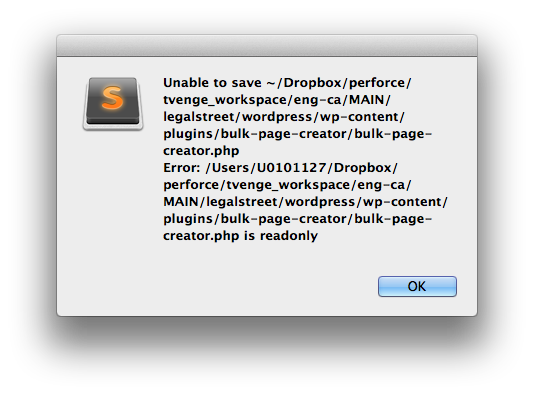
If you are like me and used to Git, where you don’t have to check out files, try this little ditty:
- Checkout your whole folder you are working on (for me, it’s the WordPress theme I’m writing).
- When you are all done with your changes, right-click that same folder and click revert unchanged files ($ p4 revert -a) and that unchecks out the files you didn’t touch.
Not as great as just using a version control system that doesn’t require checking out files, but better than getting this alert on every file you try to edit (or every file sass or uglify tries to compile).